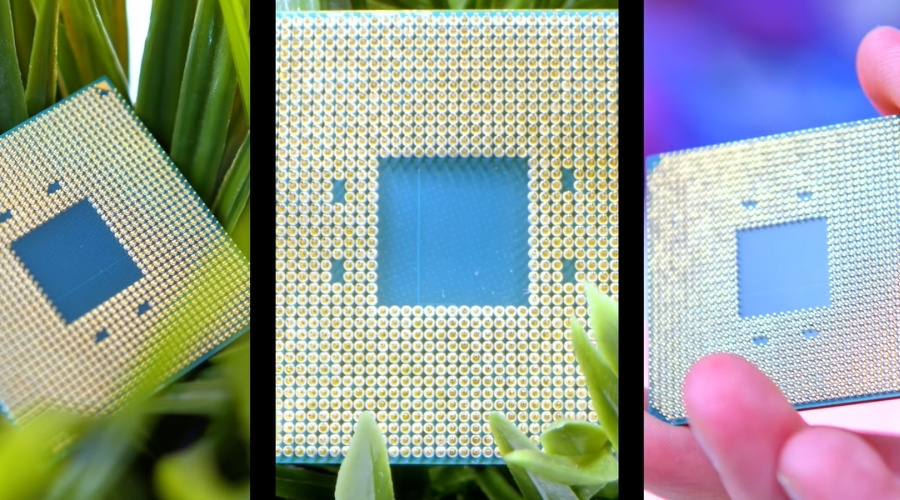Best CPUs for Gaming in 2022: The i5, i7 or i9?
If you are in a hurry, you can pick one of my favorites AMD Ryzen 9 5900X or Intel Core i9-10900K
What is better, an i5, i7 or an i9? This has been a discussion in the community for a long time. Due to their lower latency, Intel CPUs are still ahead of the game in gaming.
Despite this, there are still many rumors circulating in the community about the CPU topic.
Many of you wonder if upgrading from an i5 to an i7 is worth it for gaming. You will receive detailed answers to this question and be shown what is important. The “i5 vs i7” issue is also being clarified here.
i5 or i7? TLDR response
An i7 is only worth getting if you plan to build a high-end rig and run two graphics cards in SLI mode (or have the money).
It is more than enough for mid-range systems and “normal” gaming to use an Intel Core i5 processor.
Generally, i7 processors are more powerful than their i5 counterparts (if they are not overclocked). However, with an i5, you will not be disappointed!
Even with the 9th generation of Intel CPUs, our results have not changed.
Core i7 CPUs such as the 9700K only makes sense if you need more performance. You can also use it if you frequently want to run advanced software, edit videos, or render 3D objects.
In 2022, the i5 will still be the best choice for most gamers when it comes to performance and price.
Even the Core i7 9700K is only marginally faster than the Core i5-9600K, and even the Core i9-9900K performs equally well when gaming.
You don’t have to buy an i7-9700K or even an i9 if you don’t need that last bit of performance. Current PC games don’t require it.
Of course, it’s not that simple! Discover what the main differences between an i5 and an i7 CPU are in this article.
The Coffee Lake CPUs are Intel’s latest processor generation, so it makes sense to learn more about them.
A brief comparison of i3, i5, and i7: Best CPUs for gaming
You will learn in this section what the main differences between the processor series i5 and i7 are.
It is a rough overview of the following section, and you can better understand it.
You can see the following table for a rough comparison of the i5 and i7 generations (desktop CPUs). Core count and thread count can vary depending on the model, but these values apply to desktop CPUs.
| CPU FAMILY | PROCESSOR GENERATION | NUMBER OF CORES / THREADS |
|---|---|---|
| Core i7 | 8th generation (Coffee Lake) | 6 cores / 12 threads |
| Core i7 | 7th generation (Kaby Lake) and lower | 4 cores / 8 threads |
| Core i5 | 8th generation (Coffee Lake) | 6 cores / 6 threads |
| Core i5 | 7th generation (Kaby Lake) and lower | 4 cores / 4 threads |
Coffee Lake is a compact and short generation of the i5 series
Those looking for a compromise between price, multithreading performance, and clock speed will find the eighth-generation Core i5 a great choice.
While the i5 isn’t as powerful as the Core i7 for 3D rendering, video editing, or video coding, it is just as good for gaming or lightly loaded applications like Photoshop (assuming the same clock rate).
When newer games use multithreading, you are better equipped for them with six cores.
An overview of the Coffee-Lake generation of the i7 series
For those who can take full advantage of the eight cores and twelve threads of the Core i7, the 11th generation is ideal.
Intel has been selling six-core CPUs for years, but previous six-core chips were more expensive than the Core i7-8700K, required more costly motherboards, and sacrificed the clock speed for the number of cores.
Before you purchase an 8700K, make sure your applications can take advantage of all six cores and 12 threads.
What’s behind Intel’s i3 Coffee Lake processors?
The cheapest Coffee Lake processors are Intel’s Core i3 chips. The i4 has four cores but no Hyper-Threading, but it also lacks Turbo Boost, which is another feature removed to justify its lower price.
Due to this deficit, Intel increased the base clock speeds of the i3-8350K and i3-8100 to 4 GHz and 3.6 GHz respectively.
The prices are also very attractive. With 100 € or 170 €, you’re already halfway there.
The following is an overview of the most important Intel Coffee Lake CPUs:
| CPU | CORES | THREADS | BASE CLOCK | TURBO | CACHE | TDP | PRICE |
|---|---|---|---|---|---|---|---|
| Core i7-8700K * | 6th | 12th | 3.7 GHz | 4.7 GHz | 12 MB | 95 W | around 430 € (boxed) |
| Core i7 8700 * | 6 | 12th | 3.2 GHz | 4.6 GHz | 12 MB | 65 W | around 420 € (boxed) |
| Core i5 8600K * | 6th | 6th | 3.6 GHz | 4.3 GHz | 9 MB | 95 W | around 300 € |
| Core i5 8400 * | 6th | 6th | 2.8 GHz | 4.0 GHz | 9 MB | 65 W | around 230 € (boxed) |
| Core i3 8350K * | 4th | 4th | 4.0 GHz | no | 6 MB | 91 W | around 180 € |
| Core i3 8100 * | 4th | 4th | 3.6 GHz | no | 6 MB | 65 W | around € 105 |
Comparing the flagships (Coffee Lake) is easy with the i5 or i7 monster.
Let’s start with a basic comparison. In which disciplines do the fattest i5 and i7 CPUs perform well? We examine general performance, specifications, and bottlenecks.
An overview of general performance
Here’s a look at the two currently thickest i5 and i7 models’ performance in a current benchmark.
While this is not the most accurate way to determine a CPU’s performance, it does give you a good idea of how it performs in practice.

In terms of gaming performance, the i7 only brings slight gains (based on CPU.Userbenchmark.com).
One thing that stands out: the two CPUs have very similar performance. Only the i7 slightly outperforms the i5. Multitasking is the only thing the i5 has to sacrifice.
Below we have listed the essential technical specs of the two CPUs, so we can compare them more precisely:
| INTEL I5 8600K | VS | INTEL I7 8700K |
|---|---|---|
| LGA 1151 v2 | base | LGA 1151 v2 |
| 3.6 GHz | Base clock | 3.7 GHz |
| 4.3 GHz | turbo | 4.7 GHz |
| 6th | Cores | 6th |
| 6th | Threads | 12th |
| Yes | Is multiplier available? | Yes |
| 9 MB | L3 cache | 12 MB |
| Intel UHD 630 | Internal GPU | Intel UHD 630 |
| 95 W | TDP | 95 W |
| 7790 | 3D-Mark graphic score (with GTX 1080) | 8074 |
| 7311 | 3D-Mark total score (Non-OC) | 8258 |
| No | Hyper-threading? | Yes |
| € 240-290 | price | € 350-380 |
Price is the biggest difference you can see right away. The Top Coffee-Lake i5 costs approximately 110 euros less than the Top i7 in this country.
Before spending such a large amount of coal, you might want to consider your options carefully.
On a technical level, you can see that the two CPUs are almost identical: The basic clocks are almost identical, the i7 is a little faster in turbo mode, and it also has more L3 cache.
Hyper-Threading is also built into the i7, which is particularly useful for memory-hungry software.
In the 3DMark benchmarks, the i7 still surpasses the i5, but the two are close once again.
Bottlenecking – How does the i5 poop compare to the i7?
A bottleneck occurs when the CPU cannot tell the GPU exactly what and when to render something.
As a result, you may experience stuttering or your graphics card will not function fully.
Does that apply to an i5, and should you worry about it? Most of you won’t have to worry about it.
Bottlenecking will only occur if you purchase a graphics card that is much newer than your current CPU.
If you want to operate several graphics cards at the same time, you will also experience bottlenecking with the i5.
Otherwise, you needn’t worry about it. Even the older i5 series, for example, won’t have any problems with the GTX 1080 Ti, according to …..
You hardly notice slight bottlenecking: Also, keep in mind that even minor CPU bottlenecks (which can occur when using an i5 with a high-end graphics card) are no big deal.
The GTX 1080 is better than combining an i7 with a GTX 1070, even if it is slightly bottlenecked (lol!). However, even with a GTX Titan XP, the i5-8600K does not bottleneck most games.
What are the FPS differences in certain games?
That’s what we’re most interested in anyway. How do the top two models perform in certain games? Check out these (Ø) FPS numbers:

OK, I think you understand what we’re getting out of this. This could go on forever. With GTA 5, Far Cry Primal, or Project Cars 2, nothing changes.
In the graph above, the i7 is, of course, always slightly ahead (without overclocking), but the i5 still has plenty of power to run current games.

You might be better off with an i7 if you play many RTS games (especially Ashes of Singularity).
In this case, we chose to look at games that are somewhat “demanding”. You don’t need a powerful processor for CS: GO and Overwatch.
Desktop PCs with i5 or i7: other differences
It is usually possible to distinguish between desktop Core i5 and i7 CPUs based on their thread count and clock speed.
In addition to the same number of cores (six for the eighth and ninth generation of processors and four for older ones), some models support more threads thanks to Intel Hyperthreading Technology.
These CPUs achieve better multitasking by doubling their thread count.
Hyperthreading is generally supported by all Core i7 CPUs for desktop chips, but not by Core i5s.
The same was true of the 8th generation chips (such as the Core i5-8600K and the Core i7-8700K).
Despite this, in the ninth generation, hyperthreading is only supported by the Core i9 series, so the i7-9700K can only support eight threads.
The i5-8400 has a lower clock rate than most i5 CPUs, but it isn’t significantly lower. There are also smaller cache sizes, so i5 CPUs do not perform repetitive tasks.
Core i7 CPUs like the 8700K perform better since they have more threads, faster clock speeds, and more cache memory. i7 chips are significantly more expensive than entry-level models such as the Core i5 9400F.
Laptops with i5 and i7 processors
Gamer laptops have a different story when it comes to mobile processors. Some mobile versions of the i5 CPU support hyperthreading, while desktop versions do not.
Despite this, Core i7 CPUs are still more powerful, even on laptops.
The eighth-generation Core i5 CPU has four cores and eight threads, whereas most Core i7 processors have six cores and 12 threads.
A mobile chip can usually be identified by its naming convention.
The Core i7-8750H can be found in high-end gaming laptops, for example. Like the desktop version (8700K), it has six cores and 12 threads but has a lower clock speed to allow for lower temperatures.
There are fewer cores and threads in older mobile CPU generations.
In general, however, the performance differences between Core i5 and i7 CPUs are similar across generations: the number of cores often remains the same, but there are fewer threads.
The clock speeds of Core i7 processors tend to be faster than Core i5 counterparts and, like desktop chips, Core i7s usually have larger caches.
It is also possible for Core i5 CPUs to have higher clock speeds than an i7 processor. Can you explain?
High-speed quad-cores beat low-speed six-cores for applications that don’t require a lot of processing power.
On the other hand, the six-core processor can multitask better and is faster in applications that do this.
Six-core processors are always faster because they have more cores and higher clock rates.
Core i7 processors are usually much more expensive for laptops, too, just as they are for desktops.
If you need the extra performance of a gaming laptop with an i7 processor, then you should buy one.
Is it really necessary to have more cores and threads on the i5 or i7?
Overall, Core i5 and Core i7 processors process information differently.
i5 processors usually have fewer cores and can therefore support fewer concurrent “threads.”
These “threads” are used by programs to handle multiple tasks rather than queueing everything simultaneously.
I5 CPUs aren’t that good at multitasking. Nevertheless, they are a great fit for most of us, and especially for gamers.
The Core i5-8400 (or now the newer i5-9400F) is a good Intel CPU for beginners because of this reason.
The i7 processor can process twice as many threads with hyperthreading.
They still provide performance gains even though they are not as powerful as physical cores.
CPUs with many cores and many threads perform better on computers that perform multiple processor-intensive tasks simultaneously.
So you don’t necessarily “need” this gaming service, but it’s nice to have.
What is the best i5 processor for gaming?
We praise the i5 in the sky, but what processors do we recommend to you now? Listed below are a few CPU tips if you want to know which models are currently worth considering in the i5 range:
High-end Coffee-Lake processor for performance freaks: the i5 9600K
Currently, the flagship processor in the i5 series is the i5-9600K. With this part, you can easily keep up with any i7, and you don’t get anything stronger here.
Our recommendation is to buy this if you have the money and want to treat yourself. You will first be equipped with this monster, and then you will be at peace.
The new price-performance king in Coffee Lake for non-overclockers is the i5 9400F
The new i5-9400F provides a small upgrade over the i5-8400 and is often even cheaper. It is currently THE CPU for entry-level gaming systems.
When you want to get a great deal, this should be your first option.
The old price-performance king in Coffee Lake for non-overclockers: the i5 8400
“Forget all the lurid overclocking values, the i5 8400 is THE processor for gamers,” says PCGamesn.com.
The i5’s K series doesn’t make much of a difference when it comes to gaming.
The i5 8400 will still be a top gaming CPU for the foreseeable future for most of you.
A good alternative to the 9400F for those who don’t want to overclock.
A Kaby Lake price-performance recommendation for the Intel Core i5-7600K
To upgrade your processor on your “old” Z270 motherboard, we recommend the i5-7600K. Only the new Z370 chipsets are compatible with Coffee Lake.
Even for people who don’t feel like overclocking, the i5-7600K from Kaby-Lake is still a top recommendation!
The i5 isn’t a “budget” model, so you’ll probably have to go down to an Intel Core i3-8100 to be able to afford it. In terms of CPUs, the i5 is midrange.
Check out our current CPU comparison if you plan on building a new system anyway.
In addition to i7 CPUs and AMD Ryzen processors, we also give alternative recommendations.
What is better, the i5 or i7 of the 7th (Kaby Lake) or 8th (Coffee Lake) generation?
Take a look at the following table to answer this question.
Table 1 shows what performance improvements you can expect from upgrading from Kaby to Coffee Lake. The results are quite sobering for gamers:
| YOUR CURRENT CPU | PROCESSOR GENERATION | MAIN USAGE CPU | PERFORMANCE IMPROVEMENT? |
|---|---|---|---|
| Core i5 | 7th generation (Kaby Lake) and lower | Desktop gaming | Little to none |
| Core i5 | 7th generation (Kaby Lake) and lower | Office work, surfing, Word, Excel, Uni | None |
| Core i5 | 7th generation (Kaby Lake) and lower | Multi-threading applications/software | High |
| Core i7 | 7th generation (Kaby Lake) and lower | Desktop gaming | None |
| Core i7 | 7th generation (Kaby Lake) and lower | Office work, surfing, Word, Excel, Uni | None |
| Core i7 | 7th generation (Kaby Lake) and lower | Multi-threading applications/software | Medium to high |
In summary, if you’re planning to gamble on your PC, a Core i5 of the eighth generation offers virtually no advantage over a quad-core chip of the previous generation.
At the moment, games barely surpass four cores. It appears the same with the i7, although it is even more blatant, because of its price.
ExtremeTech.com claims that your CPU’s performance increases by 4-8% every two generations.
Nevertheless, the new DirectX 12 will surely make gaming multi-core friendly in the long run.
Therefore, if you are currently using a Core i5 / i7 of the 6th or 7th generation, an 8th generation chip will offer you little in terms of performance for gaming and hardly improve it.
We recommend the new i5 generation with six cores rather than the older quad-core version if you decide to upgrade anyway or build a new computer.
Also worth considering are the 9th generation i5 processors, which are worth it with new PCs.
Upgrades are not necessary!
When is an i7 worth it?
Our i7 has been flamed so much now. Would it be worth the parts? It is especially recommended to use an i7 processor if you plan to do the following with your PC:
- SLI or X-Fire allows two graphics cards to operate at the same time
- For extreme overclocking in high-end gaming PCs
- You feel sick to your stomach
- Video editing, image editing, 3D rendering
- You want to do all of this at the same time
- Streaming: i7 CPUs are generally better suited for streamers
- You play a lot of demanding RTS games or simulations
Conclusion: should you buy an i5 or an i7?
Both processor types have advantages and disadvantages, so it entirely depends on your preferences.
Our recommendation is the i5 for most of you, especially since the new generation i5 CPUs (Coffee Lake) is comparable to the old i7 CPUs from the 7th generation.
Many factors determine your system’s overall performance, but a Core i5 processor typically won’t limit your gaming performance, and the difference between it and an i7 is minor.
A Core i7 is only worth the price difference if you don’t mind paying more for better performance.
Also, for users who often run very sophisticated software and stream continuously.
The i7 is particularly noticeable when you encode 1080p video and run multiple applications simultaneously.
Hyper-Threading is nice-to-have, but not necessary: Hyper-Threading on your i7 can enhance your system performance, but it depends heavily on the software.
Applications that are specifically designed to use multiple threads will benefit from the improved performance. In gaming, you usually don’t notice anything (yet).
For new systems, which CPU would you recommend?
In any case, if you are building a new system, we recommend Coffee Lake CPUs, as the price difference to Kaby Lakes (7th generation) is not that great.
You get more for your money at Coffee-Lakes and your future is prepared. Your new Coffee Lake will be appreciated by games that utilize more than four threads.
FAQ
What CPU do pro gamers use?
The best gaming CPU is the AMD Ryzen 5 3600. The AMD Ryzen 5 3600 isn’t just a great gaming CPU with serious multi-threading chops, it’s also incredibly good value.
Is Ryzen 5 better than i5?
AMD Ryzen 5 processors are generally slightly less powerful than i5 processors. They have a clock speed of up to 4.4GHz, compared to the 4.6GHz of the i5. But they do have twice as many threads. The AMD Ryzen 5 3600 also stands out thanks to the very low power consumption of 65W.
Is Core i5 good for gaming?
Intel Core i5 is a great processor that is made for mainstream users who care about performance, speed and graphics. The Core i5 is suitable for most tasks, even heavy gaming.
Is i5 better than i7 for gaming?
While going through the market for processors that are ideal for gaming, the Core-i5 and the Core-i7 stand out. The Core-i5 is better priced, but the Core-i7 gives better performance while multi-tasking. If you are a streamer, then perhaps investing a bit more money and buying the Core-i7 makes more sense.
What is the fastest CPU?
AMD’s 64-core, with 128 threads, Ryzen ThreadRipper 3990X desktop PC processor is considered the world’s fastest CPU in 2021. The CPU features a 2.9 GHz base clock and a 4.3 GHz max boost clock that facilitates multitasking and fast load times.
Is Ryzen 7 better than i7?
In general, you can expect anywhere from about 15% to about 30% better performance from the Core i7-12700K compared to the Ryzen 7 5800X. These numbers will no doubt differ slightly from system to system, but the bottom line here is that you’re going to get better performance from Intel’s latest Core i7.
Is Ryzen 7 faster than i5?
In Cinebench R15’s multi-core test, the Ryzen 7 3700X is about 30% faster – and that Core i7 is probably significantly faster than the Core i5. … Even in single-core workloads, the Intel Core i7-9700K doesn’t pull as far ahead of the Ryzen 7 3700X as Intel may want you to believe.
Is i5 faster than i7?
Intel Core i7 processors are typically faster and more capable than Core i5 CPUs. The latest i7 chips offer up to six cores and 12 threads, making them better suited for advanced multitasking.
Is i9 good for gaming?
Desktop, non-HEDT i9s such as the i9–9900K are remarkably good for gaming: they have blisteringly fast single-core and quad-core speeds, which are the most important for gaming. The i9–9900KS is the single best gaming CPU out there today.
Is i9 better than i7?
i7 vs i9 – How do they compare? Speaking generally, i9s are simply faster processors than are i7s – more cores, higher clock, more cache. The big differentiator is when it comes to Hyperthreading, the feature that creates two processing threads for every physical core.
Which i9 is best for gaming?
The Intel Core i9-12900K is the fastest gaming processor on the planet. At $589, it even outperforms AMD’s $799 Ryzen 9 5950X in gaming and even heavily-threaded content creation tasks, making it an exceptional value for high-end game streaming, too.